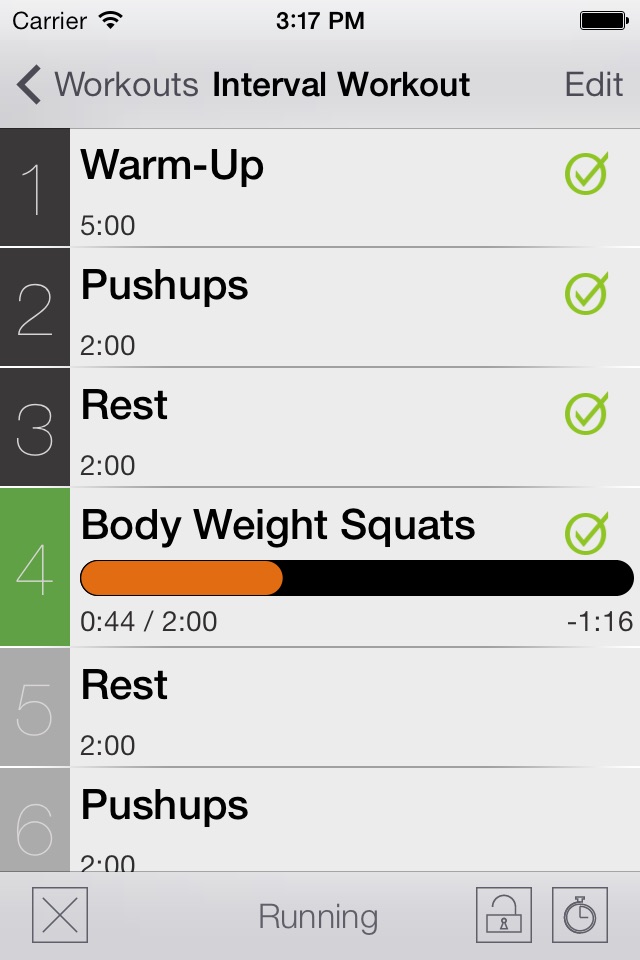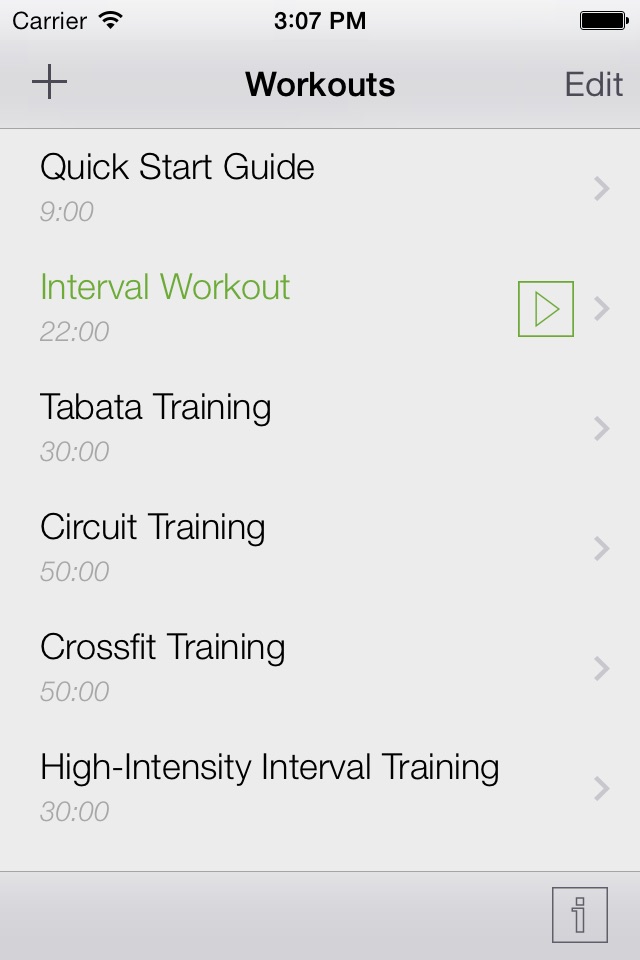Gym Workout Timer app for iPhone and iPad
Developer: Denis Krivitski
First release : 12 Sep 2013
App size: 2.35 Mb
Enter your data with the convenience of a desktop keyboard via: www.ddkmobile.com/gwt
Time your gym workouts with ease and convenience. Break down your training into sets and repetitions and have Gym Workout Timer show your progress and alert when the next exercise starts.
Gym Workout Timer is for anyone who exercises at home, at the gym, or leads sports classes:
* Do you find yourself running out of time at the end of a training?
* Do you find yourself looking at a clock and not remembering when should you finish the exercise?
* Would you like more control in knowing exactly where you are in your training?
Gym Workout Timer allows you to feel in control throughout your training and accomplish your goals on time. Before starting the training, you define a sequence of exercises, and allocate time for each exercise. As you are exercising, you know at all times exactly where you are and whether you are pacing too fast, too slow, or just right.
* View progress in each exercise and in the overall training, at a glance and from a distance.
* Set each exercise of the training according to the length you want.
Set an alarm to alert you at the end of each exercise.
Skip forward and backward if you finish an exercise early or late.
You can use Gym Workout Timer for gym, obviously. You can also use it for:
Meditation
Stretching
Workout routines, including: Kettlebells, Circuit, Tabata, Round, Crossfit training
Timed Exercises
High-intensity interval training (HIIT)
High-Intensity Intermittent Exercise (HIIE)
Sprint Interval Training (SIT)
Indoor Cycling
Or any other type of activity where you have to break down your time into sections and finish the entire activity within a limited time.
Features:
Visual interface you can see from a distance as you walk around the room
Visual representation of your planned schedule on a clock dial
* Show exercise and overall time progress
* Progress through exercises automatically or by tapping an exercise
Visual cues for slack and crunch time (lag/negative slack)
Share a training by email
Easy to figure out and configure
Prevent device from sleeping
Screen lock to prevent accidental gesture
Three alarm sounds: Tiny Ding, Medium Beep, Loud Siren
Alarm volume is adjustable
Runs in background
Alarm is heard with music in background, music is muted during alarm playback
Configurable training finish time, makes the training to automatically start
No Ads
DDK Mobile may anonymously track the usage of this application in order to improve the application and user experience. No personal data is recorded or stored.